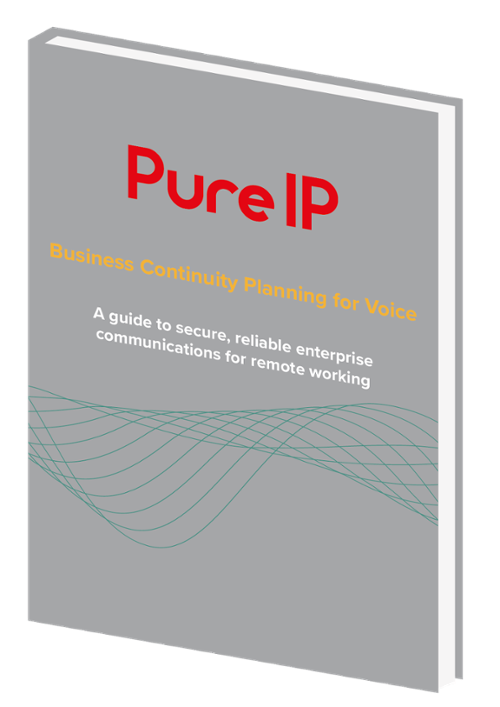Pure IP's customer portal is available from any device with an internet connection, and provides analytical insights into the performance of your Pure IP voice services, including usage against defined thresholds. The portal also enables customers to place orders at any time of the day for new numbers, additional capacity, and services.