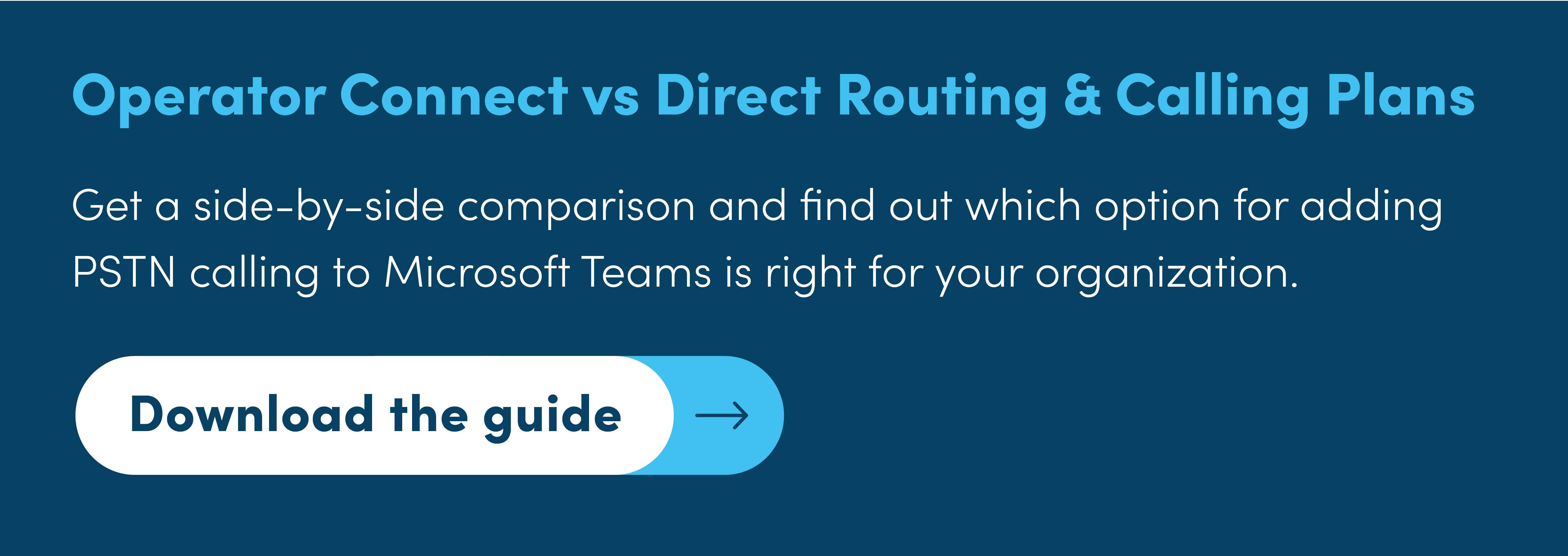When Microsoft added Operator Connect to its portfolio of calling options for Microsoft Teams, it added a welcome third option for those choosing between consuming Microsoft calling and re-using existing legacy telecoms infrastructure and investments.
While it may seem a lot to digest, Operator Connect proves the perfect middle ground between the simplicity of Microsoft Calling Plans and the benefits of working with your preferred telecoms provider.
In this blog post, we introduce what Operator Connect is, highlight the differences between each plan, and lay out exactly when to choose each model.
- What is Operator Connect?
- What are Microsoft Calling Plans?
- What is Direct Routing for Teams?
- Operator Connect vs Microsoft Teams Calling Plans vs Direct Routing for Teams
- When to choose Operator Connect vs Microsoft Calling Plans vs Direct Routing
What is Operator Connect?
Operator Connect is the third option in Microsoft’s calling portfolio for you to migrate your existing telephony to Teams.
You can make external PSTN calls from within your Teams tenant using a telecoms operator. All the connectivity and infrastructure is managed by that provider as a cloud service to you.

Announced in March 2021, Microsoft’s aim for Operator Connect is to provide a meet-in-the-middle option for customers who want to work with their preferred operator, but don’t have the complex requirements where Direct Routing is the best solution.
As Pure IP CEO, Gary Forrest, says in his article in NoJitter: “One way to think about it is that these options represent three alternatives on a sliding scale, with Operator Connect positioned in the middle as an option that balances the convenience of ordering services through Microsoft with the flexibility of Direct Routing.”
| Feature category | Operator Connect detail |
| Voice policies (Dial Plan, Calling Policy, etc.) | Defaults to predefined Operator Connect carrier profiles |
| Connectivity | Using trusted cross connect between Microsoft and carrier |
| Third Party Integrations | Supports apps that have been designed specifically for Teams using 365 API Integration |
| Global coverage | PSTN countries offered by carriers |
| Number provisioning | Included – no extra cost. New numbers and porting available |
| Service Management | Combination of 365 Admin Center and carrier’s management portal/system |
| Support | Joint Microsoft and carrier |
| Pricing | Dependent on carrier. Monthly rentals, plus ‘pay for what you use’ calls |
| Hardware requirement | None |
| Support for hybrid environment | Not supported |
| Number management | Numbers procured via Operator Connect service can be managed in 365 Admin Center. Or all numbers whether part of Operator Connect or not, can be managed in Pure IP’s Number Connect |
What are the advantages of Operator Connect?
Only operators certified by Microsoft can become Operator Connect partners. This ensures your telecoms infrastructure is both interoperable with Teams and is supported by relevant governance and security protocols.
Gary Forrest, again, sums up nicely how Operator Connect will advantage those caught somewhere between needing more than Microsoft Calling Plans but don’t have the resources to manage their own Direct Routing setup.
“Operator Connect presents an interesting proposition to those organizations with relatively vanilla requirements and that can afford to sacrifice the flexibility of Direct Routing in favor of ease of use. It also opens up the cost reductions of Direct Routing to smaller businesses that might not necessarily have the resources, or desire, to manage multiple carriers.”
How much does Operator Connect cost?
Operator Connect itself does not have a cost, but you will pay your operator for the connectivity, numbers, and usage.
It requires your Microsoft 365 users to have the following license:
| License | Cost | Description |
| Office 365 E3 + Teams Phone Standard | $36 per user per month | Includes PSTN Audio Conferencing |
| Office 365 E5 | $57 per user per month | Includes Teams Phone standard and PSTN Audio conferencing |
What are Microsoft Teams Calling Plans?
Microsoft Teams Calling Plans are where you can buy your phone number and minutes from Microsoft directly. Your contract for calling is with Microsoft in this case as they are the PSTN carrier.
You can buy licenses, numbers, and minutes on a per user per month basis and packaged in bundles. These also apply on a per country basis.
You can also buy pay-as-go packages unless you’re in the US. These are not available in the US due to tax reasons.
How much does Microsoft Teams Calling cost?
In the US, the standard Domestic calling plan is $8.00 per user per month, and the standard Domestic and International calling plan is $24 per user per month.
You can also buy a domestic plan and pay for international calls on a pay-per-minute basis through communication credits. But this is generally a more expensive option as the per-minute rates are quite high
What is Direct Routing for Teams?
Think of Direct Routing as “Bring Your Own SBC”. Or think of providers like Pure IP providing a Direct Routing as a Service option. If you don’t have the in-house resource, Pure IP can provide a managed service option.
Direct Routing allows organizations to add PSTN calling to Microsoft Teams with their preferred SIP trunk provider.
When doing so, users can make and receive external phone calls using Teams. The front-end interface remains Teams. The back end is powered by your SIP trunk provider.

You can achieve this through by deploying a Microsoft-approved Session Border Controller (SBC). This then connects your SIP trunk and your carrier’s network to Microsoft’s Phone System and your Teams tenant.
How to find the right Direct Routing partner
Selecting the right Direct Routing partner depends on your specific requirements and priorities.
Here are a few factors you should consider including in your selection criteria:
- Pricing models: there are loads. Check for bundling. Usually, pay-as-you-go are expensive.
- On-premises equipment: if you’re all-in on cloud, make sure your partner is all-in too.
- Legacy systems: check that analogue devices and legacy kit is supported.
- Geographic coverage: make sure all your regions are covered.
- Integrations: ensure your contact center, call recording, or any apps are supported.
Microsoft Teams Direct Routing partners
As of February 2023, this is the up-to-date list of certified SBC vendors, approved by Microsoft:
- Pure IP
- Microsoft
- Audiocodes
- Ribbon
- Thinktel
- Oracle
- TE-SYSTEMS
- Metaswitch
- Cisco
- Avaya
- Nokia
- Ericsson
- Italtel
- ULTATEL
- Cataleya
- Atos
- Sansay Inc
- Enghouse Networks
- Patton Electronics Co
- M5 Technologies
- Ekinops
- 46 Labs LLC
- Frafos
While these vendors provide the equipment needed to set up Direct Routing, you may still need help setting up the Direct Routing service.
Before you dive into choosing which is best out of Operator Connect, Microsoft Teams Calling Plans, and Direct Routing for Teams, it’s important to understand the differences.
Check out the comparison table below to help you make an informed decision.
Operator Connect vs. Microsoft Calling Plans vs. Direct Routing
The biggest differentiator is that Microsoft Calling Plans are hosted by Microsoft. So Calling Plans abide by Microsoft and its ecosystem’s rules.
For example, you must manage voice services in the Microsoft 365 admin center and you can only use prescribed minutes, licences, and integrations. For smaller organizations, and those with minor needs, or who need to set up calling quickly, Calling Plans present a welcome option.
If you need more flexibility, this is where Operator Connect and Direct Routing offer a better alternative.
There’s also the benefit of leveraging your existing investments from incumbent telco operators. E.g. if you have a discounted or long-term calling plan, you can use this to power the calling elements of Microsoft Teams.
Operator Connect is the next step in the complexity chain. But it’s a smaller effort to set up than Direct Routing.
|
|
Microsoft Calling Plans |
Operator Connect |
Direct Routing |
|
Voice connectivity |
Provided by Microsoft |
Provided by one of the carriers available on Operator Connect through trusted cross- connects between their network and Microsoft |
External carrier services are connected to Teams via a cloud-based or on-premises session border controller (SBC) |
|
Voice service management |
Managed in the 365 admin center |
Managed through the 365 admin center and the carrier’s portal. Additional complementary |
Number and services management through the carrier’s customer portal (See Pure IP's Number Connect) |
|
Integrations |
Only supports applications designed for Teams using 365 API integrations |
Supports the integration |
Supports the integration |
|
Pricing |
Bundled calling plans, minutes, and licensing on a per-user, per- month basis |
Depends on Carrier. Some |
Depends on Carrier. Some |
|
Supporting hybrid environments |
Not supported |
Supported; different |
Supported; different |
|
Voice routing |
Standard options only |
Standard options only |
Completely configurable |
|
Global coverage |
Limited to the countries |
Depends on where |
Depends on where |
For more information on the differences between Operator Connect, Microsoft Calling Plans, and Direct Routing for Teams, download our side by side guide.
When to choose Operator Connect vs Microsoft Calling Plans vs Direct Routing
One way to think about it is that these options is on a sliding scale.
Operator Connect is positioned as the middle option that balances the convenience of ordering services through Microsoft with the flexibility of Direct Routing.
Here’s when to choose a specific option. See which criteria best matches your business needs:
Choose Microsoft Calling Plans when:
- You are looking for a voice service you can activate quickly: and on a per user basis.
- You have basic requirements: and are unlikely to need advanced calling functionality.
- You value regular monthly billing: for budgeting and forecasting purposes.
- You want to, or are happy with, managing your voice setup via the Microsoft admin center.
Choose Operator Connect when:
- Data security is of utmost importance: take advantage of trusted Microsoft cross-connects.
- You need coverage in regions outside of Microsoft’s geographic Calling Plans.
- Your business prides itself on call quality: these cross-connects mean fewer hops between public networks and less potential for jitter, latency, and packet loss.
- You don’t have the resource to manage numbers internally: through PowerShell, Direct Routing, or any other technical setup.
Note: it is possible to combine Operator Connect with Direct Routing. For example, basic telephony options in specific geographical regions need Operator Connect. But when you need to add advanced call queueing to match your existing telecoms setup, this will need to be catered for using Direct Routing.
Choose Direct Routing when:
- You need flexibility: and your complex requirements need ongoing changes.
- You need integration with lots of other apps: both inside and outside the Microsoft ecosystem.
- You strive for feature parity with your previous phone system.
- Your goal is to consolidate all telecoms into a single network.
Alessandra Skarlatos
Alessandra joined Pure IP as the Content and Communications Manager in early 2020, after 5 years within the cinema technology sector.