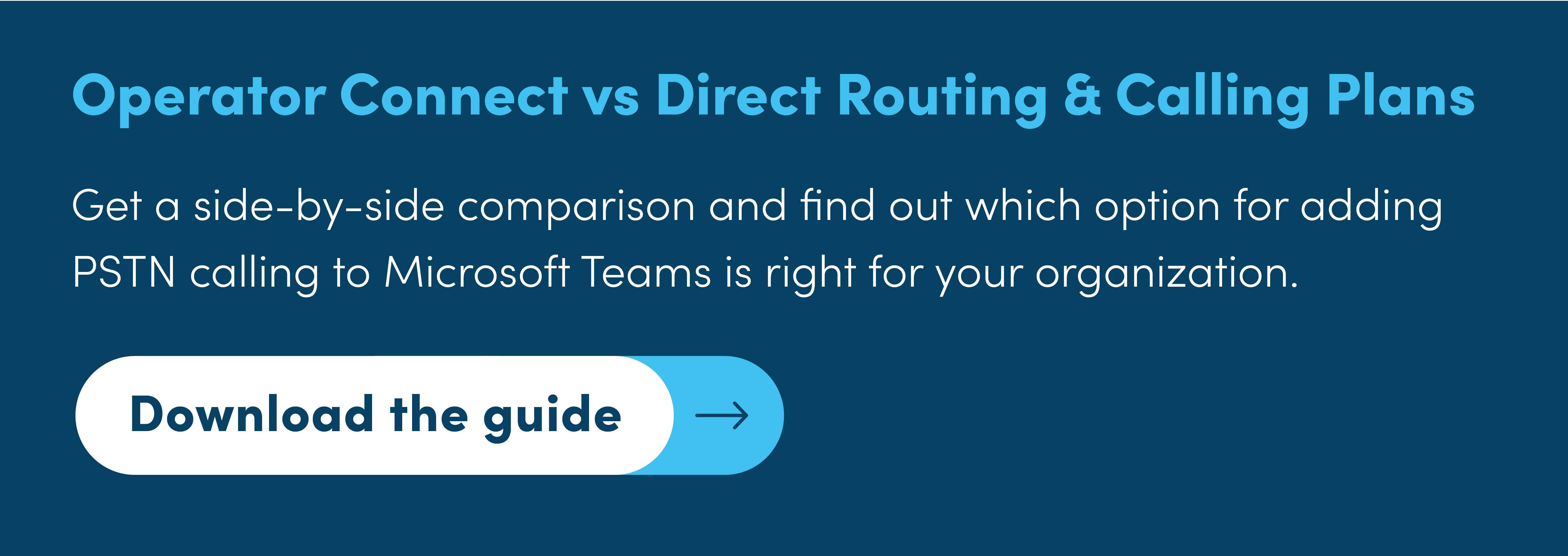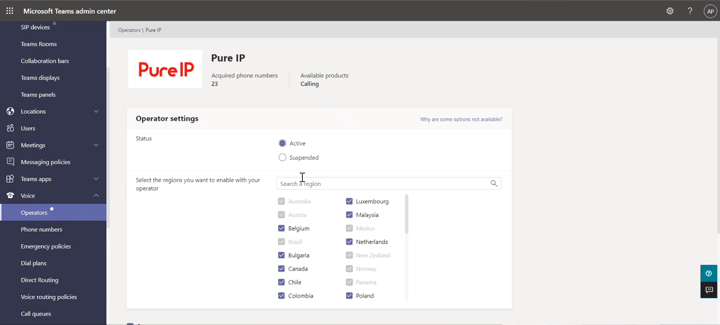Microsoft Teams Direct Routing is currently one of the most talked about technologies in the Unified Communications space: and with good reason. From deciding on an SBC provider to adopting a migration strategy, there are many decisions every company needs to make when deploying their Direct Routing solution. Importantly, this includes whether or not to enable media bypass, which recently became available for Direct Routing. Read our Q + A below to tackle the most common questions about media bypass and how it could affect your voice communications.
Why is media bypass valuable?
Media bypass can reduce the number of hops in transit and increase call quality by reducing latency, needless translation, packet loss, and the number of points of potential failure. By reducing the load on the Mediation Server, it can also improve scalability and reduce the number of Mediation Servers required.
How does media bypass work?
Media bypass is a feature compatible with Direct Routing that enables companies to shorten the path of media traffic. Media bypass uses protocols on the Teams client and the SBC (referred to as ICE and ICE lite) that enables Direct Routing to use the most direct media path. This helps organisations keep media locally and ensure that traffic flows directly between the client and the SBC instead of through the Microsoft Phone System.
Can my company enable media bypass?
You can use media bypass if you have Microsoft Teams phones and routable access to the public IP address of your SBC. You can also use media bypass if you have Teams endpoints, except for Teams Web clients. Note that the SBC and the client must also be in the same location or network to enable media bypass.
You should not use media bypass if you have any Skype for Business endpoints in your network, such as 3PIP devices that are based on a Skype for Business client. However, turning off media bypass does not have to be company-wide: you can create a separate trunk specifically for team members using Skype for Business endpoints. Once you’ve separated the users by type, you can assign the new trunk an Online Voice Routing policy and keep media bypass enabled for the old trunk. Note that media bypass will be turned off for users that adopt Teams Web app in Microsoft Edge, Google Chrome, and Firefox.
What do I need to know about media bypass firewall planning?
There may be firewall hair-pinning when using media bypass because clients have to connect to the SBC on its public interface (since the configuration relies on WebRTC), which could be a deterrent for some companies. Note that, for media optimization, Microsoft recommends only opening the public IP address to Teams Transport Relays.
Which SBCs are certified for media bypass?
Currently, Audiocodes, Ribbon Communications, Oracle, and TE-Systems are certified for both Direct Routing and media bypass.
Make the Move with Direct Routing
It’s important to take full advantage of the many features Microsoft has made available for Direct Routing, including media bypass. This means assessing your organisation’s systems and endpoints, as well as ensuring you have the right carrier to handle the needs of your voice system migration. If you’re ready to future-proof your voice communications, check out Pure IP’s global Direct Routing solution, which includes failover engineering to geo-redundant secondary SBCs, 24/7 dedicated support, and full PSTN replacement services in 38 countries.